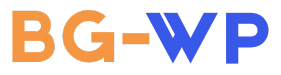Modern Events Calendar | Advanced Location
Introduction:
The Modern Events Calendar (MEC) is a powerful and feature-rich WordPress plugin designed for managing events, bookings, and schedules. One of its standout features is the Advanced Location functionality, which allows you to create detailed and interactive event locations, complete with maps, geolocation, and custom metadata.With the Advanced Location feature, you can enhance your event listings by providing attendees with precise location details, Google Maps integration, and additional information like venue descriptions, images, and contact details. This makes it easier for users to find and attend your events while improving the overall user experience.
Why Use Advanced Location in Modern Events Calendar?
- Google Maps Integration : Automatically embeds Google Maps for each event location, making it easy for attendees to navigate.
- Custom Metadata : Add extra details about the location, such as venue capacity, contact info, or parking availability.
- Multi-Location Support : Manage multiple venues and locations effortlessly, whether for single or recurring events.
- Enhanced User Experience : Provide clear and visually appealing location information to improve attendee engagement.
- SEO Benefits : Geotagging and location data can boost your site's search engine rankings for local searches.
How to Use Advanced Location in Modern Events Calendar
Step 1: Install and Activate Modern Events Calendar
To get started, install the Modern Events Calendar plugin:- Free Version: https://wordpress.org/plugins/modern-events-calendar-lite/
- Premium Version: https://webnus.net/modern-events-calendar/
Once installed, activate the plugin.
Step 2: Enable Advanced Location Settings
- Go to your WordPress dashboard and navigate to MEC Settings > Locations .
- Enable the Advanced Location feature to start adding detailed location data to your events.
Step 3: Create and Manage Locations
You can add new locations manually or import them using third-party tools. Here’s how to create a new location:- Navigate to MEC Events > Locations .
- Click Add New to create a new location.
- Fill in the required fields:
- Title : The name of the venue or location.
- Address : Enter the full address (e.g., street, city, zip code).
- Google Maps Coordinates : Automatically populated based on the address, or you can manually enter latitude and longitude.
- Description : Add details about the venue, such as parking instructions or accessibility information.
- Image : Upload a photo of the venue to make it more visually appealing.
- Contact Info : Include phone numbers, email addresses, or website links for the venue.
- Save the location.
Step 4: Assign Locations to Events
When creating or editing an event:- Scroll down to the Location section.
- Select the location you created from the dropdown menu or add a new one directly.
- The selected location will automatically display on the event page with a Google Map.
Step 5: Customize Location Display
You can customize how locations are displayed on your event pages:- Go to MEC Settings > Single Event Page .
- Configure the layout to include the location details, map, and any other metadata you’ve added.
- Use shortcodes or widgets to display location information in sidebars or other areas of your site.
Step 6: Enable Geolocation Features
To take full advantage of the Advanced Location feature, enable geolocation:- Go to MEC Settings > General Options > Google Maps .
- Enter your Google Maps API key (you can generate one from the Google Cloud Console ).
- Enable features like Geolocation , Autocomplete , and Street View for enhanced interactivity.
Key Features of Advanced Location in MEC
- Google Maps Integration : Embed interactive maps with markers for each event location.
- Custom Fields : Add metadata like venue capacity, amenities, and contact details.
- Multi-Location Support : Manage multiple venues for single or recurring events.
- Geolocation : Automatically detect user location and suggest nearby events.
- Responsive Design : Ensure maps and location details look great on all devices.
Advantages of Using Advanced Location
- Improved Navigation : Attendees can easily find event locations using embedded maps.
- Enhanced Engagement : Detailed location information encourages higher attendance rates.
- Time-Saving : Automate geolocation and map generation with minimal effort.
- Scalability : Perfect for managing large-scale events across multiple locations.
- Professional Appearance : Elevate your event listings with polished and professional location displays.
Plugins and Add-Ons That Enhance Advanced Location
If you’re using the premium version of MEC, consider these add-ons to further enhance location functionality:- Google Maps Pro :
- Adds advanced mapping features like clustering, Street View, and custom markers.
- Website: https://webnus.net/modern-events-calendar/google-maps-pro/
- Export/Import Tools :
- Allows you to export and import locations and events for bulk management.
- Website: https://webnus.net/modern-events-calendar/export-import/
- Event Booking :
- Integrates location data with booking forms for seamless registration.
- Website: https://webnus.net/modern-events-calendar/event-booking/